I have a VirtualBox Debian 12.5 GNOME (wayland) VM with Okular installed. Installing Okular resulted in several "KDE Connect ..." apps and the "KDE System Settings" app being installed. Is there a way to not install the extra apps or keep Okular installed and remove these "extra" apps?
Okular allows users to tab through predefined input fields. It also allows users to insert and move the text with a mouse. Other apps allow inserted text blocks to be moved using arrow keys. Is there a way to move inserted text blocks with arrow keys in Okular (note the "Hello There" block in this image)?
![Image]()
Okular allows users to tab through predefined input fields. It also allows users to insert and move the text with a mouse. Other apps allow inserted text blocks to be moved using arrow keys. Is there a way to move inserted text blocks with arrow keys in Okular (note the "Hello There" block in this image)?
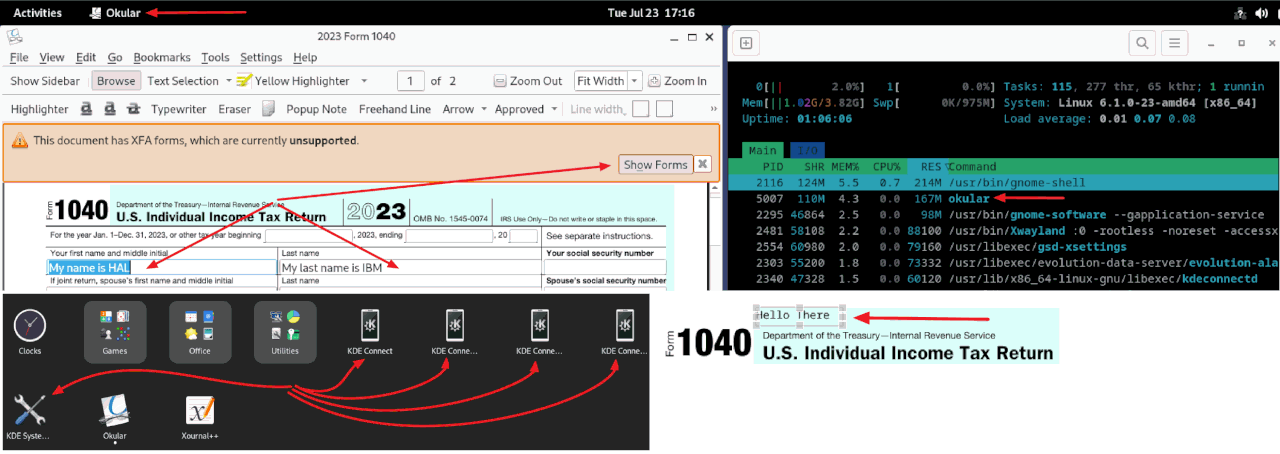
Statistics: Posted by CloisteredNeuron — 2024-07-24 03:11 — Replies 0 — Views 25